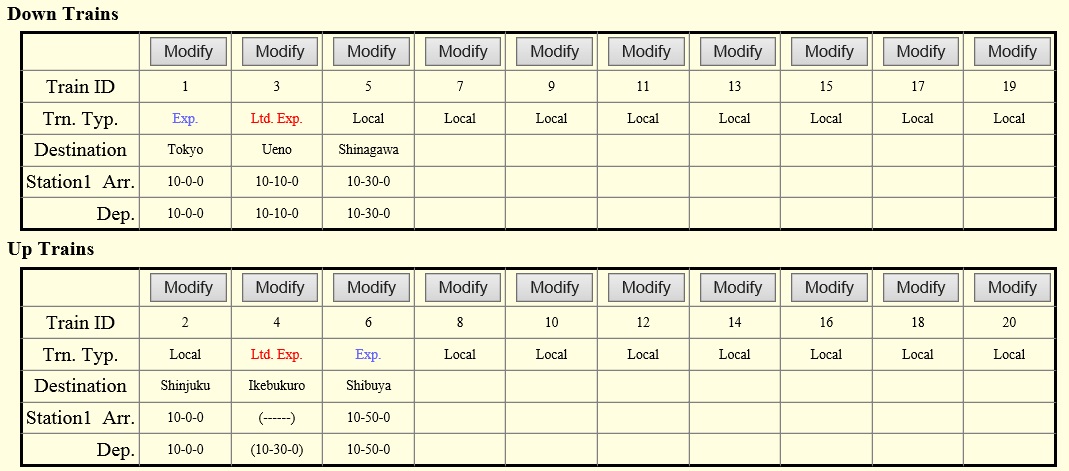This system simulates the departure display, which is normally available at stations, and train locations in 3D viewer, in accordance with a railway diagram selected by user.
Once you start the system, the time progresses, and the departure information for next trains at the current time is shown.

3D viewer also shows with a station and rails, and some trains run in accordance with the diagram.

The diagram is also shown, and you can confirm the current station and time

Detailed Setting Page allows you to specify a route for each train as you want.
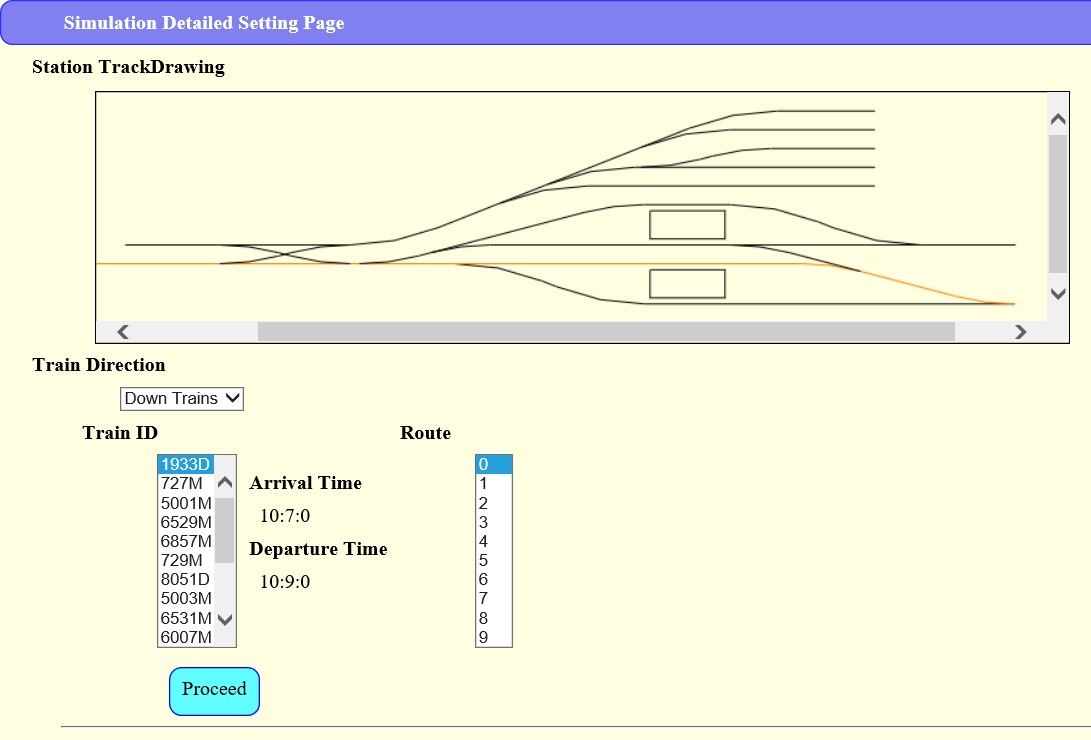
When the system finds any collision between trains, you can examine where a problem is detected, after the simulation stops.

If you don't register yourself, you can simulate a specific station on a specific line. After your registration, you can try the other stations and the other lines.
You can create your own simulation, taking advantage of any timetable and station track diagram as you want. It's possible to enjoy a line which is not in the prepared data, or a fictional timetable.