9. User Info Modification
Start Page has <Modify User Info> button after login.
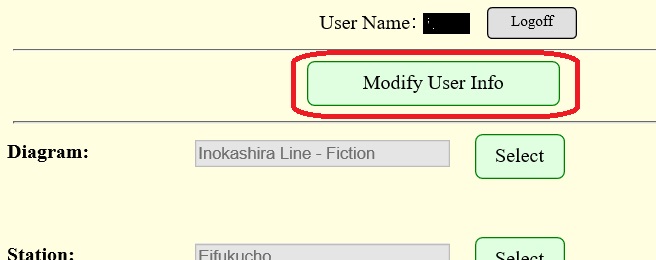
You can go to User Info Modification page by pressing this button.
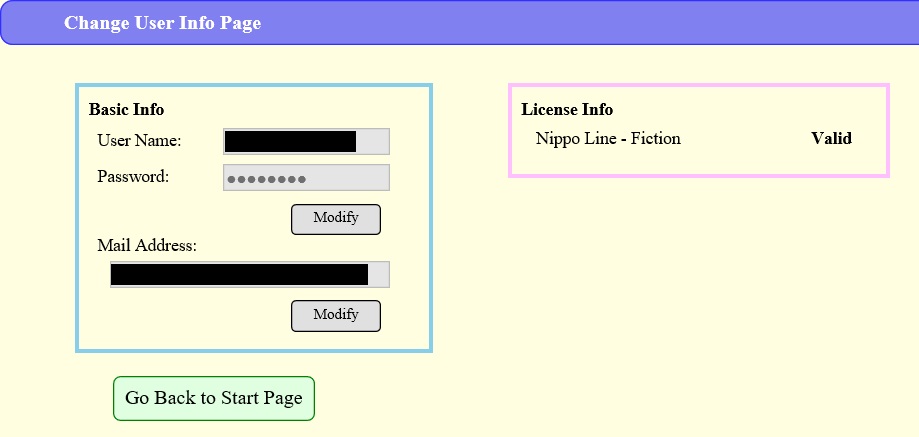
You can proceed to Change Password page by pressing <Modify> button for Password.

You can change the password by describing the current and a new password, and pressing <Modify> button.
You can proceed to Change Mail Address page by pressing <Modify> button for Mail Address.
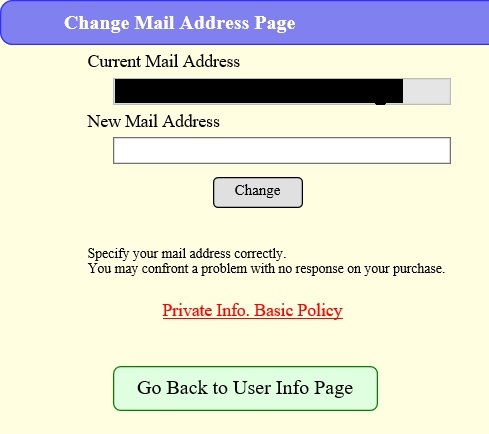
You can change the password by describing the current and a new password, and pressing <Modify> button.
Please specify your mail address correctly. You may not receive any important notification.