You can select a station track diagram for your simulation.
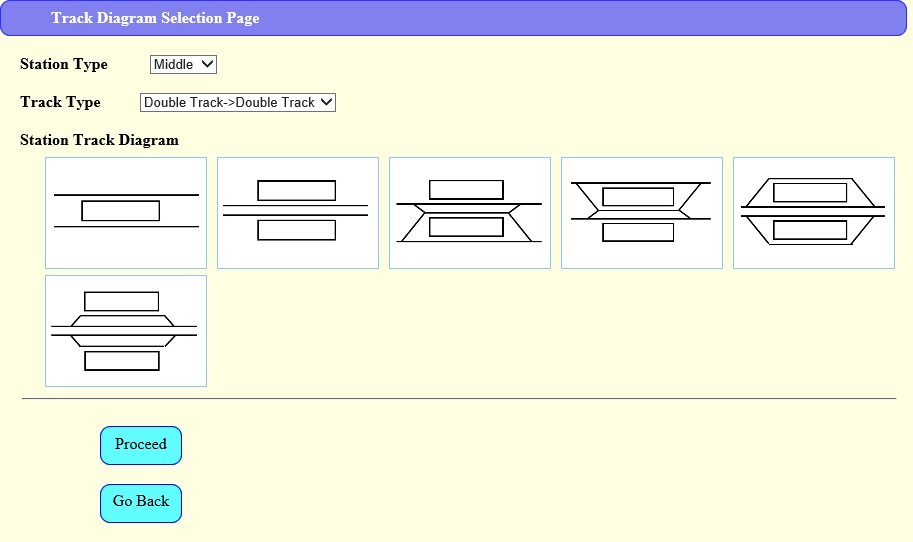
When you change Station Type or Track Type at the two combo boxes, you can change the available station track diagrams.
Down trains run from the left to the right.
The following items are some of available station track diagrams.

This is a kind of middle station on double track line, and both sides of one platform are used. This is so popular in Japan.

This is a kind of middle station on double track line, and only one siding track is available. This is so popular in JR lines.

This is a kind of start station on double track line, and three tracks are available. This is often selected in private railway companies.

This is a kind of branch station on double track line, and the sub line is also a double track line. The tracks at both sides are for the sub line. The sub line goes away through an overpass or underpass.

This is a kind of branch station on single track line, and the sub line is also a single track line. The platform for the up main line is separated from the one for the up sub line.
When you select one item, it is highlighted in red. And then, press <Proceed> button.