Data Creation Features
Device Layouter has a lot of data creation features, which can be used without any special skills. The following is a part of them.
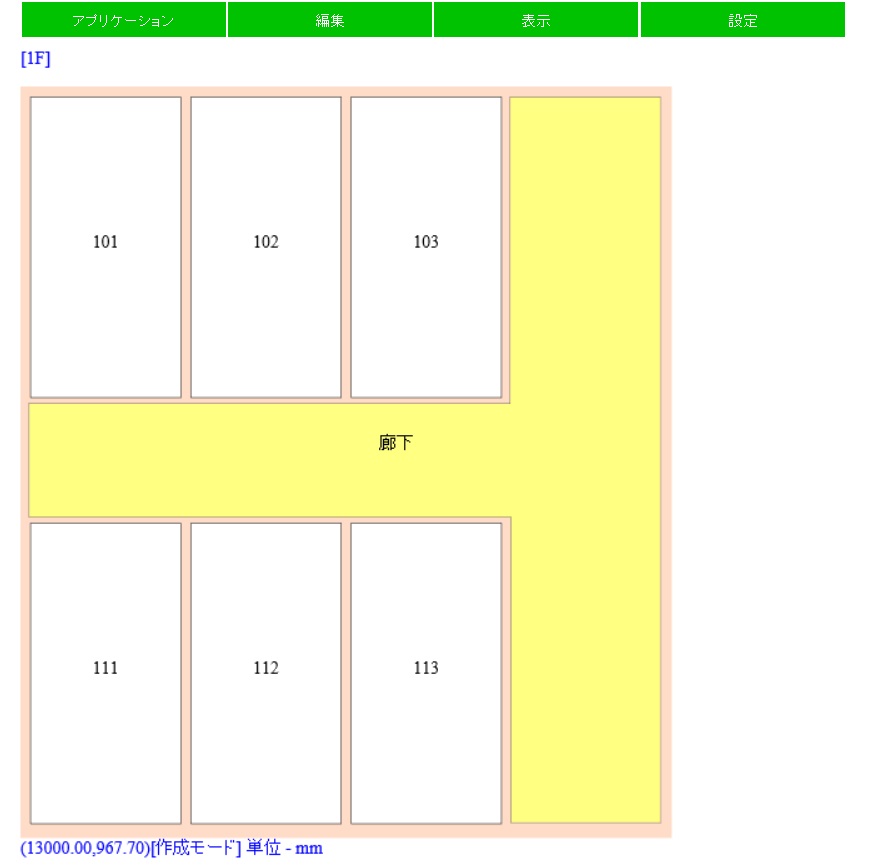
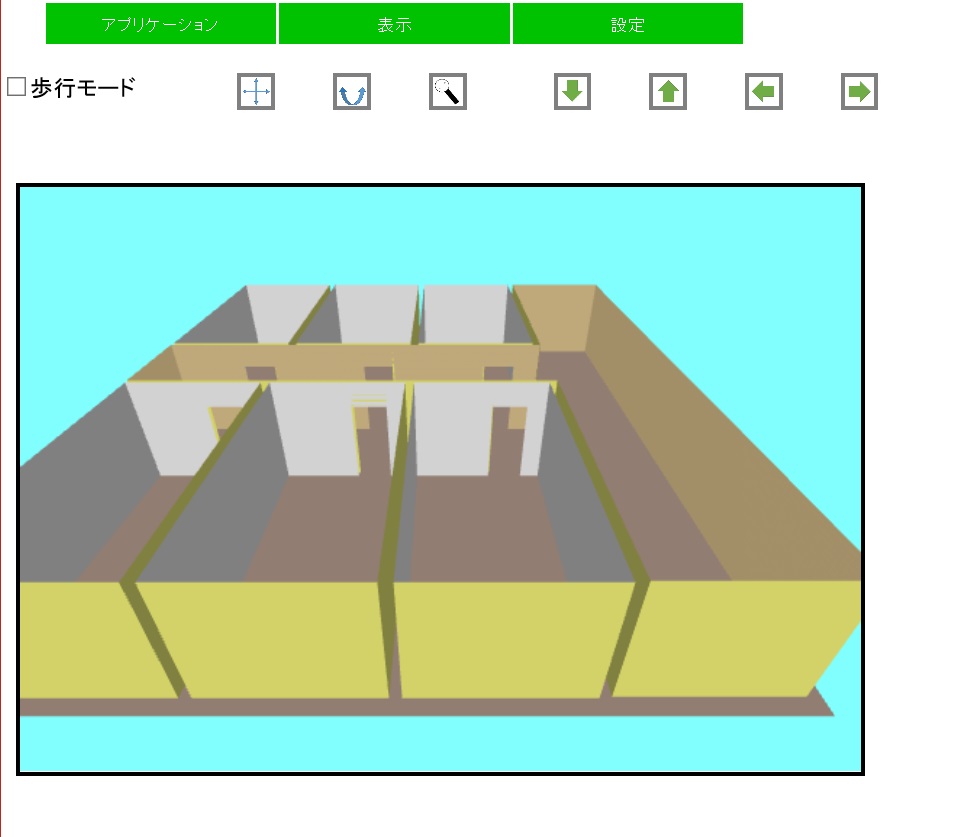
Room Layouter
This is to create your own building. Specify floor numbers above and under ground, and then create your rooms on each floor by simple operations.
You can create rectangular rooms, as well as polygonal ones.
It's possible to specify room information considering the final result, as you can switch between 2D and 3D environments.
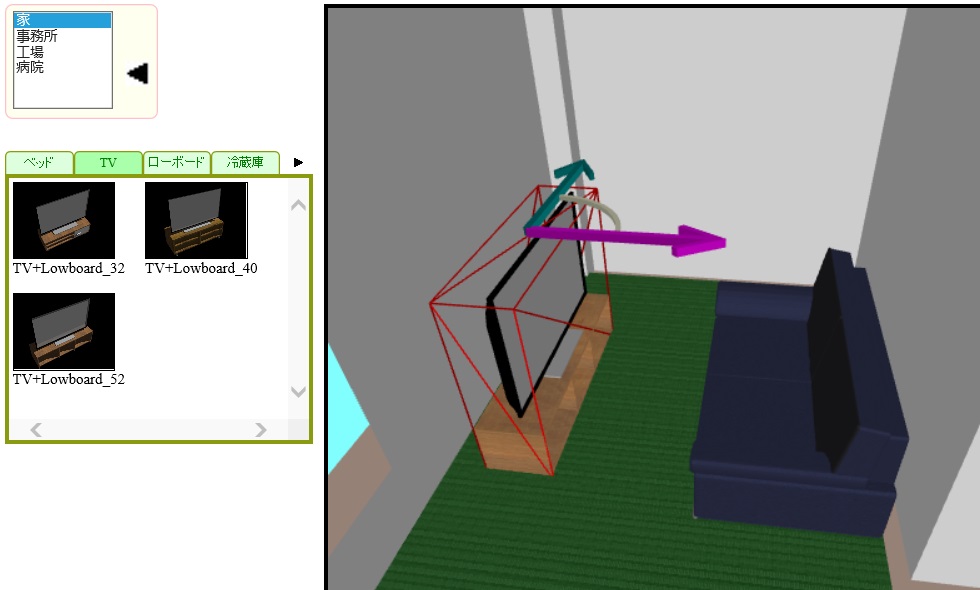
Device Placement in 3D Viewer
All the registered 3D geometries are shown at the left of the window. You can select one of these and place it in your layout.
It's possible to add your own data, instead of the pre-registered geometries. You can import any texture data attached to your geometry, which is valid for realistic rendering result.

Layout Result Confirmation
You will confirm the whole appearance in your building, using view point change features.
Walk mode is available, which is to walk around keeping a specified eye height.
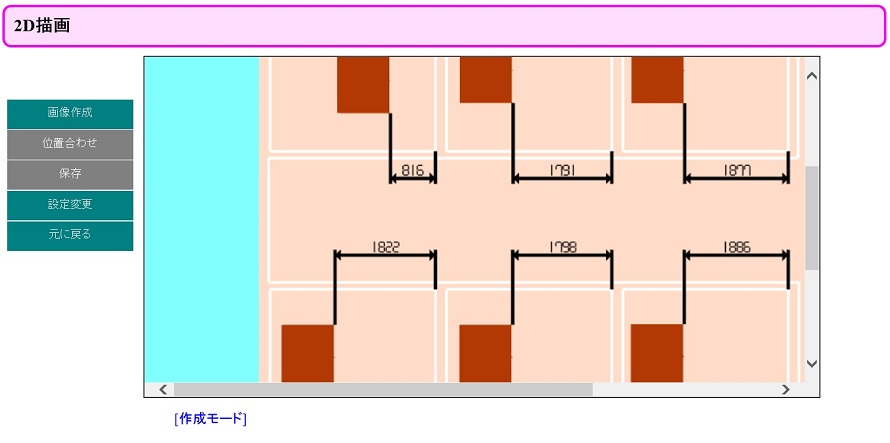
2D Drawing Creation
This is to create a 2D drawing which is linked to a 3D layout result. Dimensions between devices, or a device and a wall, can be added.

Sharing Layout Result
Once you finish your data creation, you can upload the data to the cloud environment so that any person can access it easily. Any animation in the CG data is executable.
When you add a link for the data to your web page, your customers can see the characteristics of your products on the Web architecture. As one of sales activities, you can publish a data for your presentation to a contact person in your customer. It should facilitate your business discussion with less sales visits.